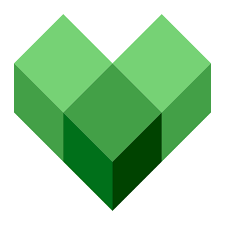Thinking of attending Bazel Boot Camp at Bazelcon 2019? Here is a bit more information than fits in the conference listing.
Bazel Boot Camp will be similar to the contents of the first few case studies / examples from Oasis Digital’s upcoming Bazel training. Rather than sticking to the high level like most conference talks, this boot camp will go in depth on the specific contents and meaning of the various files and setting.
Who should attend?
- New to Bazel? Boot Camp should be exactly what you need, line-by-line explanation of the Bazel files (WORKSPACE, BUILD, etc.) for several small projects.
- Moderately experienced? Nonetheless, you may pick up some interesting tips to enhance your use.
- Highly experienced expert? It will be mostly review – but you are still welcome!
Do I need to prepare?
- No; you are welcome to watch, listen, and ask questions.
- If you want to follow along on your computer, there will be few segments for you to run Bazel builds, make your own edits, and get hands-on help.
How would I prepare?
- Bring your computer. Bazel is most at home on Linux, but Mac and Windows are also welcome. Our examples all work on all 3 main platforms.
- Follow the instructions on bazel.build to install Bazel. If you can run “bazel version” at a command prompt / terminal and see that you are on 1.2.0 (or newer, ideally), you are ready.
- For a more complete experience, also install
buildifier. Depending on your OS this might require downloading a binary from the release page and putting it in your PATH. - While you can view and edit the files necessary with any text editor, an IDE with available Bazel syntax highlighting is best. We most often use VSCode or a JetBrains IDE, but others also have Bazel support available.