Atlassian’s JIRA is a powerful tool to manage your team and your projects. Having a tool and bringing a tool to bear on a problem are two totally different things. I teach a JIRA Boot Camp class that is three days long and focuses on skills, like workflow configuration, needed to be successful implementing JIRA.
What is a workflow?
Atlassian’s Definition
“A JIRA workflow is the set of statuses and transitions that an issue goes through during its lifecycle.”
I think of it more for universal use:
“A JIRA workflow represents the actual value being produced by your team.”
Taking it back to this level helps us to visualize what a workflow needs to be. This is a process explored extensively in many systems over centuries. Process management and workflow diagrams have been around for a long time, I have some very old drafting templates that would prove my point. In fact you can buy them on ebay and they make for great technical nostalgia pieces in an office.
 Click here to see the listings on ebay
Click here to see the listings on ebay
In essence any work process can be represented in a JIRA workflow. I use it personally to track our marketing and sales efforts at Oasis Digital. It took me an afternoon to build a good tracking workflow and we now use it exclusively to track our opportunities. Atlassian even describes how to use it to track blog post creation as an example. The trick is to recognize WHAT should be a workflow and what should not.
How should I view workflows?
I believe you should have a workflow for anything that could make or break your team. A workflow will allow you to monitor, visualize, measure and redirect a process. Your time should be spent monitoring, measuring (often through visualization), and redirecting your team regarding any critical issue. A workflow in JIRA will help you do just that. Viewing workflows in this way allows you to not just apply them to the problem of software development, but the success of your organization.
Issues of secondary importance are usually not worth building into a workflow. Without the momentum of constant attention, systems that monitor secondary functions fail at a very high rate. It is usually not a good idea to invest a lot of time in things that do not add a lot of value.
Making an effective workflow
To make an effective workflow we need to step back from a process and identify how many “states” or “statuses” a piece of work goes through. It usually takes a few iterations to get this down, most organizations have this kind of knowledge in a manager’s head and not on paper. Once you have a feel for the statuses then you look at the actions that get it there.
In the sales example a project will go from a prospect status to a proposed status with the submission of a proposal. This is referred to as a transition. When drawing out your workflow there are lots of arrows connecting statuses. Every one of these arrows is a transition. Some transitions move an item forward in the workflow and others move it back.
When you have a complex workflow, I think it is good to use the visual tool in JIRA to make “stages” for the item. To continue the sales analogy, all of the presales statuses are grouped together and the item can jump to the next stage when it is proposed. There is then a final stage where the item lands and is either sold, lost or delayed. This can be seen in the diagram below.
An Ever-Changing Core
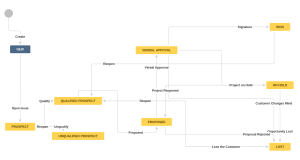 Most organizations that use JIRA use it in at least a partially agile way. The concept of iterating to ever improve needs to apply to your JIRA workflows as well. It will take some time to accommodate all the fringe cases within your workflow. The system is designed to allow you to make rapid changes to the workflow, use it! Do not sit on needed changes for more than a day, discipline yourself to jump in and improve. Every day that a needed change is not made hurts the adoption of your workflow, there is a critical need to be responsive.
Most organizations that use JIRA use it in at least a partially agile way. The concept of iterating to ever improve needs to apply to your JIRA workflows as well. It will take some time to accommodate all the fringe cases within your workflow. The system is designed to allow you to make rapid changes to the workflow, use it! Do not sit on needed changes for more than a day, discipline yourself to jump in and improve. Every day that a needed change is not made hurts the adoption of your workflow, there is a critical need to be responsive.
Also try not to over-regulate your team in the beginning. Work slowly towards things like required fields being entered in a transition. Only disallow backtracking in a workflow if absolutely necessary. Making it easy for your team to interact with the system will allow you to use it to its fullest potential
What about Workflow Add-Ons?
There are a large number of enhancements available in the Atlassian Marketplace. These add-ons can be very powerful and a great fit for many teams. I would encourage pushing the stock tools as far as you can before installing any of these. As a general rule in any system, master the base tool before installing third party products. In the first rounds of improvement it is not unusual to radically change your approach. It is best to evaluate enhancements in the context of your educated approach, not an initial attempt.
Conclusion
JIRA workflows are feature-rich and capable of great complexity. Do not allow yourself to be intimidated. By following some of the lessons noted here you can tackle even the most complex workflow and start to take what can be opaque process and make them transparent and manageable. JIRA is a powerful tool and workflows are its heart, bring their power to bear in your team.
Atlassian’s JIRA is a powerful tool to manage your team and your projects. Having a tool and bringing a tool to bear on a problem are two totally different things. I teach a JIRA Boot Camp class that is three days long and focuses on the skills needed to be successful implementing JIRA.


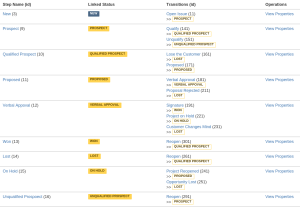
2 thoughts on “JIRA Training 101 – Workflows”
Comments are closed.