At Oasis Digital we are working on an application that will run on a touch-screen computer, and which will be used to (among other things) control an audio amplification system. There are some design considerations for touch-screen applications which are rather stark once you use the touch-screen for a few minutes:
- A finger is much less precise than a mouse pointer – hitting small targets is hard.
- Drag/drop operations (or grab-adjust operations) sometimes don’t start quite where you aimed.
- Your finger blocks the point on the screen where you are pressing.
- The concept of keyboard “focus” is moot on applications with no keyboard.
To accommodate the first two of these, we coded a prototype/example of a slider control suitable to use for audio adjustment in such an application. It has these key features:
- It does not matter if you click on the “handle” or on the rest of the bar – because with touch screen you won’t be able to reliably do one vs. the other.
- The adjustment is not immediate; there is a limit of the speed of the adjustment to produce smoother audio control. The slider handle will move down very quickly, but will move up slowly. This avoids the possibility of an accidental touch pushing the audio amplification in to feedback.
The prototype/example looks like the screenshot here:
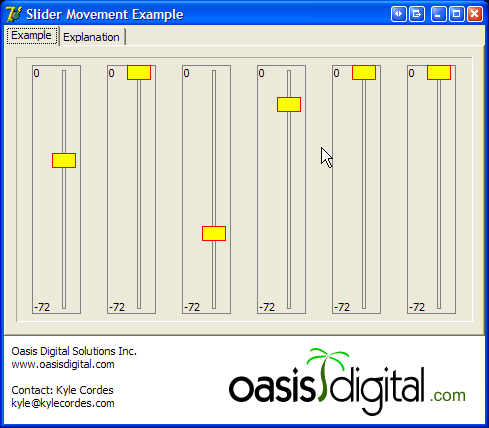
… but ignore the static image, it doesn’t tell the story. To see it in action, take a look at the screencast below (also available in a WMV file, easily viewable only on Windows) or download the example program (Windows) and play with it. The source is also on github.
This example is compiled in Delphi 2007. An enhanced version of it is in a production application for a touch-screen audio control system.

One thought on “Slider Control for Touch-Screen Applications”
Comments are closed.