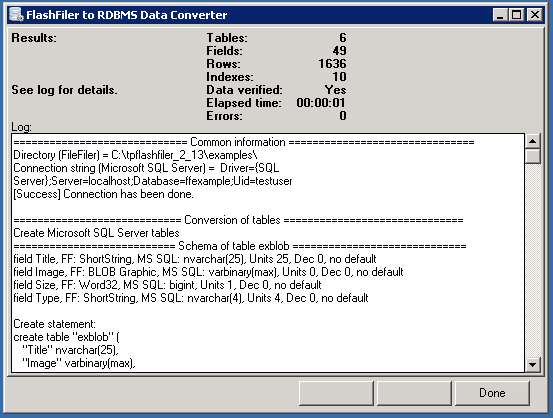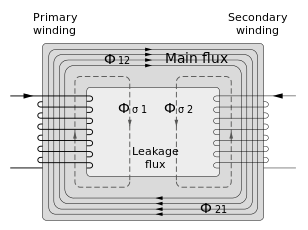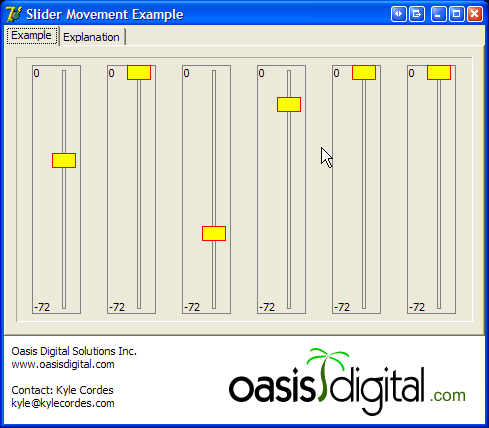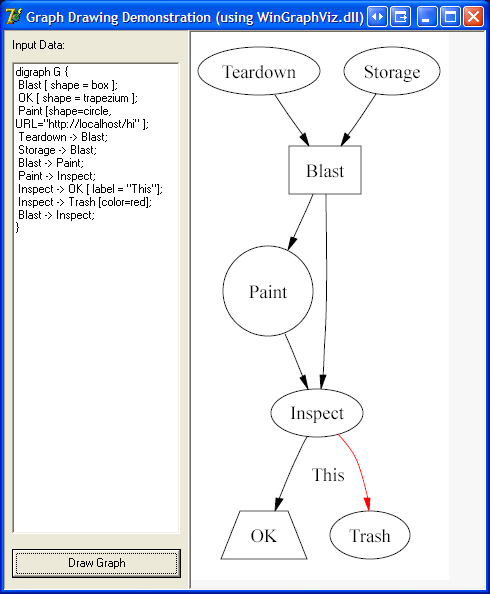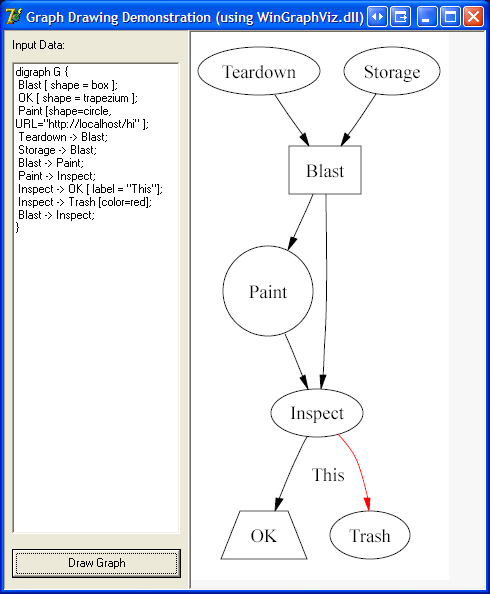A great many applications, including many that I’ve worked on, have a hierarchy of things: of parts, of people, of organizations, etc. The way most of us represent such hierarchy is with the first thing that generally comes to mind: make each Widget have a parent Widget, with a table like so:
create table widget (widget_id int, parent_widget_id int, other_fields_here);
This representation is called an “adjacency list”, and is simple and easy. You can readily build a tool to manipulate a hierarchy stored this way. Many off the shelf visual components, for both client-side and web applications, know how to manipulate hierarchies represented this way. Some reporting tools know how to report on hierarchies represented this way.
However, for answering common questions like “who all is under person X in the hierarchy”, the adjacency list approach is unwieldy and slow.
There are various other approaches to representing a hierarchy, most of them discussed in detail in Joe Celko’s articles and books, prominently in the book Trees and Hierarchies in SQL for Smarties. If you work with SQL and hierarchies, buy this book now.
One approach Celko is especially fond of is the “nested set” representation. You can read about it online here and here.
Of course, changing an entire application to use nested sets might be a very big deal in a mature application. That’s OK; in most cases we can get much of the benefit by building a nested-sets “cache” of the share of the hierarchy, with a table like so:
create table widget_hier_cache (widget_id int, left int, right int);
Each time the hierarchy has changed, or before each time we need to run complex queries, delete the rows in this cache table and repopulate them based on the current canonical adjacency data. Celko offers SQL code in his book to do that, which could be translated to work in the stored procedure language of the DBMS at hand. But what about DBMSs that don’t offer stored procedures, such as lightweight local databases (SQLite), MySQL, etc.? The translation must be done in application code instead.
I wrote such code in Delphi a while back, in the process of getting a full understanding of this problem; I’ve cleaned it up and now offer code for download here (DelphiAdjacencyNestedSets.zip), under an open source license (MIT license – use it all you want). I tested this today with Delphi 2007 Win32, but it should work fine at least back to Delphi 7. As far as I can tell with some searching, this is the only Delphi code for translating adjacency to nested sets available on the internet. This code doesn’t know about databases – it is a module to which you feed adjacency data, and from which you get back nested set data. It includes DUnit test cases.
I’ve also put the code on github, for easy browsing and forking.
(Update in August 2007: a new version (DelphiAdjacencyNestedSets2.zip) optionally tolerates “orphan” nodes and forests. Update in January 2008: a newer version (DelphiAdjacencyNestedSets3.zip) propagates an integer value down the hierarchy; it is named Tag as a nod to the .Tag property on VCL components. Both of these newer versions were tested with Delphi 2006/2007 also.)
The essence of the translation is a depth-first traversal of the hierarchy, and of course this can be easily implemented in other languages; the Delphi code is easy to understand, so don’t be afraid to take a look even if you need some Java or C# or PHP etc. I also stumbled across this PHP nested sets implementation, which offers a set of functions to maintain (insert, update, etc.) a hierarchy stored as nested sets, rather than only translate from adjacency to nested sets.
Another useful way to represent a hierarchy for fast querying is with a transitive closure table. I’ll write this up in a future post; it turns out to be especially useful (and necessary) to make arbitrary hierarchies work in the Mondrian OLAP server.
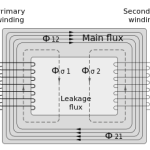 Our work at a Oasis Digital often includes migrating legacy code or data into a new system. We often find off-the-shelf tools, or create ad hoc single use tools to assist that process, but occasionally something reusable emerges.
Our work at a Oasis Digital often includes migrating legacy code or data into a new system. We often find off-the-shelf tools, or create ad hoc single use tools to assist that process, but occasionally something reusable emerges.