 A year ago we purchased the Samsung $249 Chromebook from Amazon. For a long time it was easily the best selling laptop on Amazon. Then in February Google released the Chromebook Pixel. A video and shots of the device were leaked widely on the web and panned universally as foolishness that would never become reality. Google had in fact been hard at work building this device to their specifications with a clear focus on existing in the same class as the Macbook Pro. One of their goals was to establish that a cloud based computer could be used as a primary computing device. They believed that this would give Chromebooks the needed panache to convince average users to try.
A year ago we purchased the Samsung $249 Chromebook from Amazon. For a long time it was easily the best selling laptop on Amazon. Then in February Google released the Chromebook Pixel. A video and shots of the device were leaked widely on the web and panned universally as foolishness that would never become reality. Google had in fact been hard at work building this device to their specifications with a clear focus on existing in the same class as the Macbook Pro. One of their goals was to establish that a cloud based computer could be used as a primary computing device. They believed that this would give Chromebooks the needed panache to convince average users to try.
I will start be saying that the fact that I am still using the Pixel as my primary computing device, I literally handed down my Zenbook to a new employee, as a clear sign of success. I have always been a power user of a pc, pushing applications places to perform tasks they might not have been intended to. I would like to take the time and run through my top 5 dislikes of the Pixel first and then hit my top 5 likes of the device.
Dislikes
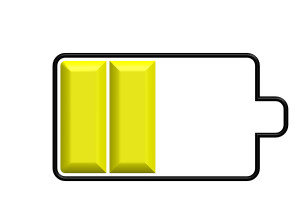 1. Battery Life
1. Battery Life
It is a real shame that Intel did not have their act together yet for the launch of this device. The Haswell platform has substantially better battery impact than the Ivy Bridge processors. That said the device would have been greatly imporved if it was 1-2 mm thicker and had another 1-2 hours of battery life. I regularly get about 5 hours use on a full charge if I pay attention to the screen settings. If I do not it is not unusual to burn through my battery in less than 4 hours. This is a shame.
The lack of battery life also has required that I take my tablet with me in more situations than I normally would have. On a long plane flight out to San Francisco my Pixel has no chance, this means I am currently writing this article on my tablet en route to Charlotte. Again, a shame as I would prefer to travel with one less device.
2. USB 2.0
The lack of USB 3.0 ports is baffling and to this day I have not heard a good explanation. I guess it is possible they were trying not to tax the battery any more than it already was. It is also possible they were just saving money. I find the former far more likely with the latter just not jiving with the rest of the premium feel of the device.
3. HDMI
With the only port being a mini display port it was a little frustrating at first accumulating the needed adapters to make this device useful in all situations. Once I acquired the HDMI, Display Port, and VGA adapters needed I was fine but my bag was a little more cluttered.
4. Serial Number
Yes, I am really reaching to find 5 things I do not like about the device. The support for the Pixel is fantastic and they have successfully helped me navigate a couple of situations well. Sometimes they just remind me of something I should already know but at least they do not send me a snarky video of how to Google it! All that said a precursor to getting support is entering the serial number. This number is etched into the bottom of the device and is so small I have to get my jeweler’s monocle out to read it. The number is also not to be found in the OS anywhere. This makes getting support when hooked up to my monitor, power supply, and peripherals quite a pain.
5. Accessories
Other than the battery life my greatest frustration has been the lack of high end accessories to go with this premium device. The pat answer of using the accessories designed for the MBP is just not acceptable. The unusual, and fantastic, screen aspect ratio gives the unit a different footprint making most aftermarket cases awkward at best.
Then there was the debacle of spare power supplies. Obviously the person who managed this aspect of the supply chain has spent their whole career chained to a desk. Everyone I know that is a power user and relies on their laptop as the primary computing device immediately buys at least 1 if not 2 spare power supplies. It was fully 3 months before they were available and then you could only purchase 1. This was utterly ridiculous and unacceptable. Hopefully the person responsible has been beat around the head and shoulders by enough coworkers armed with Nerf swords that this will not happen again!
Likes
 1. Chrome OS
1. Chrome OS
We have seen this pattern before with Google and they are up to it a third time. Android started out as a mockery of a phone. I used the original TMobile G1 from launch and suffered through Androids early growing pains. I was mocked by all my iPhone toting friends. Failure was assured, Apple could never be overtaken…well we now argue which Android phone is the best in the world and often Apple is not discussed. The same process occurre with tablets. Earlier this year Android tablets overtook Apple in this segment as well and I do not expect we will be looking back.
Chrome OS is growing up right before our eyes. New, exciting features are coming weekly now and the bridge for Chrome users on Windows/OSX is completely in place. If you use Chrome as your browser (most do) you will find them in place when you log into a Chromebook. Education is Apple’s mainstay and saved their mindshare in the 90s when their corporate influence vanished. If you look at the 25-45 year olds that primarily use Apple products it is that exposure in schools that deeply impacted them. What is happening right now, this year, should shake Apple to the core (sorry for the pun). Education is not just moving to Google but flocking to Google in droves. Chromebooks are far superior to iPads for education and Apple cannot afford to make the Air competitive. Google is winning the next generation.
All that aside I really enjoy using the Chrome OS each day. It is fast, predictable and allows me to move quickly and seamlessly between tasks. There are a few things I run into that I wish were present but creating content, interacting with my world, and working offline are all very effective. The big hole in the app support space is screen-sharing and collaboration tools that have business features instead of what Hangouts has to offer. I realize this will be fixed in the future but most of the big tools do not work with Chrome OS.
2. Keyboard/Trackpad
In a word it is fantastic. I am spoiled and will have a hard time adjusting to anything else. I have arthritis in my hands and even after a long day I can type smoothly and pain free on the keyboard. The key travel is perfect and superior to the Apple keyboard I use with it on my desk. The backlighting is so good I wonder ifit could be turned it down and save a bit of battery.
The trackpad is equally impressive. The surface is particularly pleasant, I will avoid analogies here, and the size is perfect. Scrolling and gestures are also excellent, especially when compared to Windows 8 efforts. I find this rather humorous because Google got it right on a device where it is a secondary feature and Microsoft could not get their cornerstone feature correct. That really says a lot to me.
3. Screen
Much has been written about the screen. Suffice it to say you cannot purchase an external monitor for less than $2000 that looks this good or has this kind of clarity. The screen is as good as it gets. I love it and it will be hard to move to anything lesser in the future.
I also have really come to love the aspect ratio. I have found it useful in much the same way I use my 10″ Sony tablet in portrait mode. It is perfect for reading and absorbing content. I might feel differently if my most common use was video but this format is absolutely outstanding for me. The last time I used a laptop screen this way was my Thinkpad with the 1600×1200 screen.
 4. 1 TB of storage
4. 1 TB of storage
This may be the most underrated feature of the Pixel. It took me a few weeks to get all of my data into the cloud but I no longer worry about losing information. It seems counter-intuitive but I prefer to have my primary storage be in the cloud with local being my backup. By having my data there it is instantly available from my tablet, phone, or any other device I log into. It is hard to describe how easy it makes being productive. I am writing this article and I know that as soon as I land it will be synced to the cloud and I will be able to review on my phone or Pixel before I board my next plane.
I am also particularly pleased with my backup strategy. Props here to Spanning Backup for an outstanding service, I highly recommend it. By using another cloud service I have my data in a separate cloud network and I have the ability to download it in bulk. I do this to an external drive at my office. I will also periodically copy it to another drive and stick it in a safety deposit box. Without much effort or cost at all I have 4 copies of my data. This is all possible because of the TB of storage received with the Pixel.
5. It (almost) always works
BSOD is not a feature of Chrome OS. ‘nough said. There are hiccups now and again, see #8 for why this is not an issue.
6. Build Quality
I am really impressed with the quality of the device. This has been covered elsewhere ad nauseum so I will not elaborate but it is really outstanding. There were those that were concerned with the hinge when it was first released. I can honestly say that I see no change with constant daily use, it is well made.
7. Speakers
The sound system this device has even impressed my teenage son. It easily fills a room with clear intelligible sound. It literally is the perfect device to use as an ad hoc conference phone. The shame is that none of the major meeting platforms support it. It certainly makes listening to media a pleasure.
8. Boot/Reboot speed
The device is so fast I have found myself not caring if I shut it down or suspend. This is a major shift from expectations on other platforms. I would suggest that the device really does not need both options, it really is that fast.
9. OK, I will stop
Yes, I love it! My adventure into a post-Windows world has been a rousing success and I do not expect to look back. I truly believe that those who can adapt and move this direction with the industry will thrive.
 Second Law of Thermodynamics
Second Law of Thermodynamics



 “the application of knowledge, skills, tools, and techniques to project activities to meet the project requirements.”
“the application of knowledge, skills, tools, and techniques to project activities to meet the project requirements.”
 Yes, my first app is not an app. This is an example of the mind splitting differences between the Chrome ecosystem and Windows or OSX. This piece of hardware “behaves” like a supercharged app. In a couple of clicks you can stream your favorite media or mirror your screen for anyone to see. All wirelessly and painlessly. A significant improvement over Apple TV and other media boxes at a fraction of the cost. A must have.
Yes, my first app is not an app. This is an example of the mind splitting differences between the Chrome ecosystem and Windows or OSX. This piece of hardware “behaves” like a supercharged app. In a couple of clicks you can stream your favorite media or mirror your screen for anyone to see. All wirelessly and painlessly. A significant improvement over Apple TV and other media boxes at a fraction of the cost. A must have. This application is a great value and an example of a rethinking of a traditional space. Lucidchart rethinks how we build diagrams and incorporate them into our work. Not only is it web-centric, but it actually improves upon the standard set by Visio, SmartDraw and others. The tools are easy to understand and use, the user base is broad with lots of templates, and the integrations with JIRA and Google Apps are well done.
This application is a great value and an example of a rethinking of a traditional space. Lucidchart rethinks how we build diagrams and incorporate them into our work. Not only is it web-centric, but it actually improves upon the standard set by Visio, SmartDraw and others. The tools are easy to understand and use, the user base is broad with lots of templates, and the integrations with JIRA and Google Apps are well done.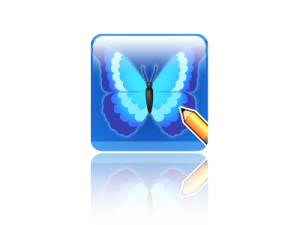 Outstanding photo editor that rivals Photoshop for most users. Excellent community support. I was getting a little irritated by a Chromebook bug up until a couple of weeks ago, but that seems to be completely gone. I use this app a couple of times a week when working with images. Hard to over-emphasize the intuitive toolset if you are a Photoshop or GIMP user.
Outstanding photo editor that rivals Photoshop for most users. Excellent community support. I was getting a little irritated by a Chromebook bug up until a couple of weeks ago, but that seems to be completely gone. I use this app a couple of times a week when working with images. Hard to over-emphasize the intuitive toolset if you are a Photoshop or GIMP user. After waiting for quite a while, Cloud9 emerged as a viable alternative to a traditional IDE. If you are working with supported tools, the FTP and Git integrations are powerful. I am currently using Cloud9 to develop my personal and business websites. I am hoping to branch into some web app development next.
After waiting for quite a while, Cloud9 emerged as a viable alternative to a traditional IDE. If you are working with supported tools, the FTP and Git integrations are powerful. I am currently using Cloud9 to develop my personal and business websites. I am hoping to branch into some web app development next.
 When putting your work into any issue tracker it is always tempting to create items that are not only unhelpful but ultimately damaging to your project. If you are early in a project and dividing large chunks of work for future definition, items like “Email Notifications” or “User Profile Page” are not good for the project. Items like this feel good at the time, a list of them covers the breadth of the project, but they will hurt even in the short term. How can a developer know where to start with these? They span major components of an application, UI, server, client, and more. In many teams the same developers will not even work on these different components of the software.
When putting your work into any issue tracker it is always tempting to create items that are not only unhelpful but ultimately damaging to your project. If you are early in a project and dividing large chunks of work for future definition, items like “Email Notifications” or “User Profile Page” are not good for the project. Items like this feel good at the time, a list of them covers the breadth of the project, but they will hurt even in the short term. How can a developer know where to start with these? They span major components of an application, UI, server, client, and more. In many teams the same developers will not even work on these different components of the software. Another major pitfall is not breaking up larger items that are well defined. A large irritant to a customer (internal or external, there is always a customer) is seeing the same item stagnant and not moving for months. We try to keep most of our items at a size that can be completed in a week. This way the customer can see progress on a continuous basis. This often means that a particular item might be broken down into many parts, yet there is often resistance to this extra work. Not breaking up these components can leave your progress hidden from your customer.
Another major pitfall is not breaking up larger items that are well defined. A large irritant to a customer (internal or external, there is always a customer) is seeing the same item stagnant and not moving for months. We try to keep most of our items at a size that can be completed in a week. This way the customer can see progress on a continuous basis. This often means that a particular item might be broken down into many parts, yet there is often resistance to this extra work. Not breaking up these components can leave your progress hidden from your customer. Any system is only as good as the information flowing through it. The natural human tendency (especially for developers) is to only communicate when it seems important. Just like your marriage, your project needs good strong communication to be healthy. This seems so obvious, but I have watched this kill projects time and time again in my career.
Any system is only as good as the information flowing through it. The natural human tendency (especially for developers) is to only communicate when it seems important. Just like your marriage, your project needs good strong communication to be healthy. This seems so obvious, but I have watched this kill projects time and time again in my career.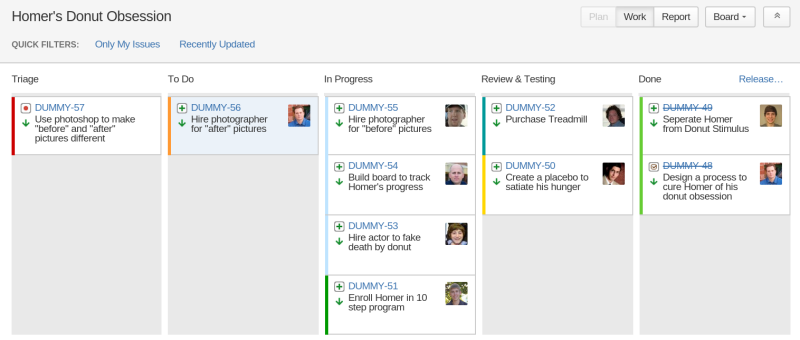

 We place such an emphasis on success in our culture and it is quite annoying to me. Perfection seems to be something we celebrate, and in some ways we should. What we do is idolize success without failure. For some reason we forget that failure is a necessary part of our development. I would venture to say no human being in history stood up and walked for the first time without falling. They did not speak their first words with perfect diction. Failure is a requirement of learning.People are often amused that one of my standard sequences of questions during an interview go something like this:
We place such an emphasis on success in our culture and it is quite annoying to me. Perfection seems to be something we celebrate, and in some ways we should. What we do is idolize success without failure. For some reason we forget that failure is a necessary part of our development. I would venture to say no human being in history stood up and walked for the first time without falling. They did not speak their first words with perfect diction. Failure is a requirement of learning.People are often amused that one of my standard sequences of questions during an interview go something like this:
 Over the last few years there has been a raging debate over the intelligence of cloud computing for consumers. With the success of Dropbox, Drive, et al, we see the tide has turned. Consumers are increasingly happy being seamlessly (mostly) connected to their data across their computing platforms (pc, laptop, tablet and smartphone). The current running debate is about policy, and every so often you run across the conspiracy theorist (partially correct) that avoids Google’s knowledge of his existence. The overwhelming conclusion of this debate is that convenience trumps fear. If you look at the behavior of Facebook, Twitter and other social networks you can see them steadily pushing people away from privacy, and it is working. Consumers are comfortable with their personal details hanging out there for the world to see.
Over the last few years there has been a raging debate over the intelligence of cloud computing for consumers. With the success of Dropbox, Drive, et al, we see the tide has turned. Consumers are increasingly happy being seamlessly (mostly) connected to their data across their computing platforms (pc, laptop, tablet and smartphone). The current running debate is about policy, and every so often you run across the conspiracy theorist (partially correct) that avoids Google’s knowledge of his existence. The overwhelming conclusion of this debate is that convenience trumps fear. If you look at the behavior of Facebook, Twitter and other social networks you can see them steadily pushing people away from privacy, and it is working. Consumers are comfortable with their personal details hanging out there for the world to see.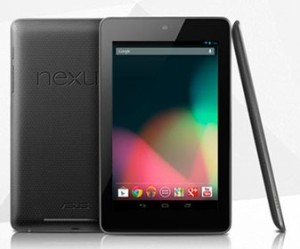 You can also see the same pattern developing with tablets. As of this year most families assume they need a tablet as their next logical computing purchase. They are a hot commodity. Business is just now dipping their toes in the water, not certain that their applications can be ported to effectively work on them. Over the next couple of years I think we will see a rapid acceleration of the adoption of tablets in the workplace. Ultimately I think they will supplant traditional pc’s completely for some classes of workers.
You can also see the same pattern developing with tablets. As of this year most families assume they need a tablet as their next logical computing purchase. They are a hot commodity. Business is just now dipping their toes in the water, not certain that their applications can be ported to effectively work on them. Over the next couple of years I think we will see a rapid acceleration of the adoption of tablets in the workplace. Ultimately I think they will supplant traditional pc’s completely for some classes of workers. I would boil it down to this simple argument. your current servers are on a network that is connected to the internet. There are routers and firewalls between your data and the unwashed, but it is still connected. If your employees can browse espn.com, then nod yes. In a cloud service like Google Apps for Business you are also behind routers and firewalls. The question is, who will do a better job protecting you, your IT guy that you do not pay enough, or Google’s highly paid engineering teams dedicated to internet security. While your guy is chasing that cabling problem on the second floor or rebooting the CEO’s laptop, Google’s team is identifying the latest threat and deploying adjustments in their system to counteract them. Who will you bet on?
I would boil it down to this simple argument. your current servers are on a network that is connected to the internet. There are routers and firewalls between your data and the unwashed, but it is still connected. If your employees can browse espn.com, then nod yes. In a cloud service like Google Apps for Business you are also behind routers and firewalls. The question is, who will do a better job protecting you, your IT guy that you do not pay enough, or Google’s highly paid engineering teams dedicated to internet security. While your guy is chasing that cabling problem on the second floor or rebooting the CEO’s laptop, Google’s team is identifying the latest threat and deploying adjustments in their system to counteract them. Who will you bet on? If you are spending what you should on servers, data centers, backup solutions, UPS systems, etc. then a solid cloud option should be a wash in terms of cost. If you are doing a cheap, risky job on your IT see my previous point on security. You need to belly up to the bar and pay the bill. Your business and your customer’s data is worth it.
If you are spending what you should on servers, data centers, backup solutions, UPS systems, etc. then a solid cloud option should be a wash in terms of cost. If you are doing a cheap, risky job on your IT see my previous point on security. You need to belly up to the bar and pay the bill. Your business and your customer’s data is worth it. This is a valid concern in the old model. Many people hang onto the idea that their data has to be present in the same building for it to be safe. This is simply the wrong way to view it. Cloud computing works when your primary storage is cloud-based and backups reside locally. When you pull files as you need them instead of massively syncing files to the cloud your bandwidth requirements drop dramatically. Sure, once a day/week/month pull a backup overnight but this is far different than trying to live sync files to the cloud as a backup. Drive syncing is a horrific drain on the network and completely unnecessary.
This is a valid concern in the old model. Many people hang onto the idea that their data has to be present in the same building for it to be safe. This is simply the wrong way to view it. Cloud computing works when your primary storage is cloud-based and backups reside locally. When you pull files as you need them instead of massively syncing files to the cloud your bandwidth requirements drop dramatically. Sure, once a day/week/month pull a backup overnight but this is far different than trying to live sync files to the cloud as a backup. Drive syncing is a horrific drain on the network and completely unnecessary.
 A year ago we purchased the Samsung $249 Chromebook from Amazon. For a long time it was easily the best selling laptop on Amazon. Then in February Google released the Chromebook Pixel. A video and shots of the device were leaked widely on the web and panned universally as foolishness that would never become reality. Google had in fact been hard at work building this device to their specifications with a clear focus on existing in the same class as the Macbook Pro. One of their goals was to establish that a cloud based computer could be used as a primary computing device. They believed that this would give Chromebooks the needed panache to convince average users to try.
A year ago we purchased the Samsung $249 Chromebook from Amazon. For a long time it was easily the best selling laptop on Amazon. Then in February Google released the Chromebook Pixel. A video and shots of the device were leaked widely on the web and panned universally as foolishness that would never become reality. Google had in fact been hard at work building this device to their specifications with a clear focus on existing in the same class as the Macbook Pro. One of their goals was to establish that a cloud based computer could be used as a primary computing device. They believed that this would give Chromebooks the needed panache to convince average users to try.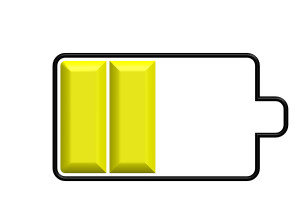 1. Battery Life
1. Battery Life 1. Chrome OS
1. Chrome OS 4. 1 TB of storage
4. 1 TB of storage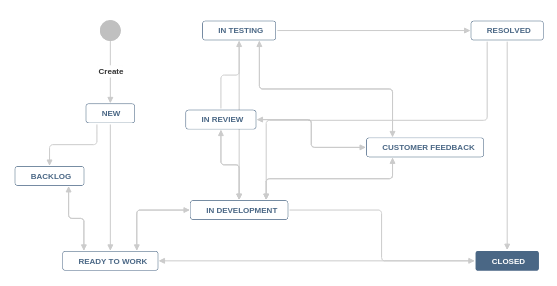
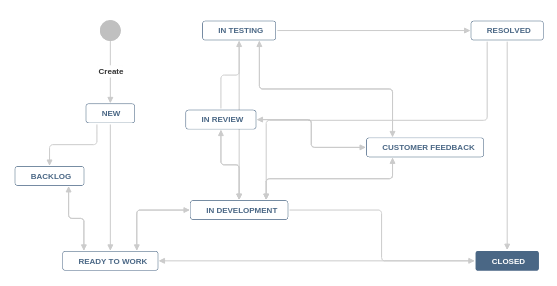

 The story of Netflix and Blockbuster are a cautionary tale for any business. 5 years ago Blockbuster was in excellent financial position, expanding markets, a solid business. The markets and Blockbuster scoffed at the upstart Netflix and its business model. The truth was, complacency had invaded Blockbuster and today they are bankrupt while Netflix, despite missteps, is growing and positioned well for the future. The moral of the story is incremental improvements to business are important and powerful but CANNOT substitute for innovation. We need to look ahead, see patterns, see opportunities, and innovate.
The story of Netflix and Blockbuster are a cautionary tale for any business. 5 years ago Blockbuster was in excellent financial position, expanding markets, a solid business. The markets and Blockbuster scoffed at the upstart Netflix and its business model. The truth was, complacency had invaded Blockbuster and today they are bankrupt while Netflix, despite missteps, is growing and positioned well for the future. The moral of the story is incremental improvements to business are important and powerful but CANNOT substitute for innovation. We need to look ahead, see patterns, see opportunities, and innovate.
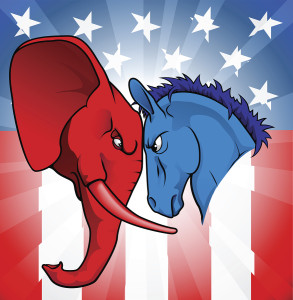 Two other efforts, “The Life of Julia” and the explanation of Obamacare were both very successful. On both of these initiatives 75% of the users stuck through the application all the way to the end. This is a very high retention rate. The Obamacare app moved people through the legislation from 4 different inputs, through 500 paths, to 8 conclusions. Both of these applications flowed against the resistance we have to clicks in design.
Two other efforts, “The Life of Julia” and the explanation of Obamacare were both very successful. On both of these initiatives 75% of the users stuck through the application all the way to the end. This is a very high retention rate. The Obamacare app moved people through the legislation from 4 different inputs, through 500 paths, to 8 conclusions. Both of these applications flowed against the resistance we have to clicks in design.




 The mistake is very simple. For some bizarre, unknown reason, Chrome works on an ARM processor
The mistake is very simple. For some bizarre, unknown reason, Chrome works on an ARM processor 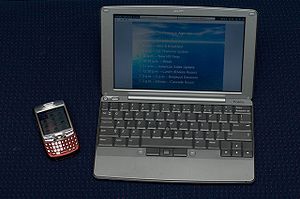 Most people have no idea the Palm Foleo ever existed. Let’s rewind to May of 2007 when the Foleo was announced by Palm. You can read the initial information
Most people have no idea the Palm Foleo ever existed. Let’s rewind to May of 2007 when the Foleo was announced by Palm. You can read the initial information  I cannot imagine that the words “Chromebook” crossed anyones lips when Microsoft was discussing their target market. Bear with me as I make the connection. iPads and Android tablets are simply pdas/smartphones with really big screens. The devices and the OS they use spring from the “data bucket” concept. Their “orientation” is based on media consumption, not media production. Windows devices will always spring from a production mindset. Ingrained in the DNA of Microsoft is the utility of the computer. Creation of content has always been the focus of desktop and laptop computers running Windows, Linux, or OS X.
I cannot imagine that the words “Chromebook” crossed anyones lips when Microsoft was discussing their target market. Bear with me as I make the connection. iPads and Android tablets are simply pdas/smartphones with really big screens. The devices and the OS they use spring from the “data bucket” concept. Their “orientation” is based on media consumption, not media production. Windows devices will always spring from a production mindset. Ingrained in the DNA of Microsoft is the utility of the computer. Creation of content has always been the focus of desktop and laptop computers running Windows, Linux, or OS X.