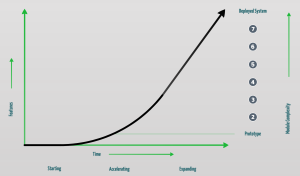I have written hundreds of articles and dozens of reviews over the years. I can honestly say that reviewing the Toshiba 13” FHD Chromebook 2 has been the most difficult. The difficulty has arisen from a number of directions. On one hand Toshiba has directly addressed many of the gripes chromebook users have had (IPS display, 1920×1080 resolution, battery life). On the other hand there have been some very questionable choices such as materials and build quality. Because of the positives, there are only two chromebooks that can even be compared, the Samsung 13” FHD Chromebook 2 and the Pixel. The first makes good sense, similar price, features etc. Comparing to the Pixel has been an adventure. I will explain more as we walk through the review.
 I have created a unique comparison approach for this review. I feel confident I can efficiently and effectively contrast the Samsung and the Toshiba. In each major category I can clearly identify a winner. When comparing to the Pixel, outside of battery life the Toshiba always loses, so I pondered how to effectively communicate the comparison. I have chose to identify a percentage of the Pixel’s excellence that the Toshiba achieves.
I have created a unique comparison approach for this review. I feel confident I can efficiently and effectively contrast the Samsung and the Toshiba. In each major category I can clearly identify a winner. When comparing to the Pixel, outside of battery life the Toshiba always loses, so I pondered how to effectively communicate the comparison. I have chose to identify a percentage of the Pixel’s excellence that the Toshiba achieves.
Processor
Samsung vs. Toshiba – Tie
Toshiba vs Pixel – 75%
Using the Bay Trail processor for a few weeks was a great way to compare with the Samsung ARM processor I used for over a month in Europe on a daily basis. I have really gotten a very good feel for both, to use for real work over time, and they perform similarly. They are both a step slower than the Pixel or other muscular Chromebooks like the Dell or Lenovo. This step down was NOT severe enough to bother me in any substantive way. Sure, a pile of tabs opened simultaneously will take a second or two longer. This is not really important to my productivity. As memory seems to affect things more (all 3 had 4GB of RAM) on Chrome OS, I found productivity to be strong with the Toshiba. Given the way Chrome OS is developing I do not expect it to become a problem in the future.
Other ChromeOS Articles:
Samsung CB2 11 & HP 11, Better than the Dell?
How Does Samsung’s CB2 13 Really Work?
The Cloud Life, Backups are for People Too
Octane 2.0 using the latest stable release (38.0.2125.110 (64-bit))
Pixel – 20488
Dell 11 – 11680
Samsung CB2 13 – 6904
Toshiba CB2 13 – 7517
Some notes on the benchmarks. While you can see my rant on benchmarks here, it should be noted that the four Chromebooks all have very different processors in them. I can honestly say that the experience with ChromeOS does not drop off much moving between any of these devices. When looking at the range of scores it appears there should be on the surface. I would continue to argue that memory is far more important to a smooth Chrome experience than processor speed.
Screen
Samsung vs Toshiba – Toshiba in a landslide
Toshiba vs Pixel – 80%
Both the Samsung and the Toshiba have Full HD 1920×1080 screens. This is where the similarity ends. The Samsung uses a TN display (circa 1990’s) while the Toshiba employs an IPS display which has become the norm in the last decade for displays used by reasonable humans. An IPS display is simply required for outdoor use and I have been stunned that it has taken this long for them to start becoming standard on Chromebooks. My theory is that manufacturers made millions of TN displays for Netbooks a decade ago. These displays have been sitting in a warehouse all this time and they figured they could dump them on a platform they thought likely to fail and make a few bucks. No facts to back this up, just a theory.
The Toshiba screen is quite nice. It is sharp, the colors are correct, and the viewing angles are very good for a laptop at this price point. The only real negative is the lack of a matte finish. The glossy, glassy nature of the screen makes outdoor use more difficult. Not as poor as the Samsung but a headache-generator to be sure. I am writing this article in direct sun at the moment. I will be pausing for a while after this section because of the glare and the associate headache that is starting.
Comparing the Toshiba screen to the Pixel is interesting. Next to a display like the Samsung’s the Pixel looks fantastic, next to a good display like the Toshiba you really see the excellence. It was very similar to when I compared the Pixel to a Macbook Pro. You simply had to say wow. I still have not seen a laptop screen at any price that is better than the Pixel.
The format was interesting to contrast as well. The 16:9 aspect ration of the Toshiba is quite different than the 3:2 aspect ratio of the Pixel. Both can provide side by side windows effectively but the Pixel offers much more height. I think the 3:2 aspect ratio is superior in screen sizes over 15” while 16:9 provides the needed width for multitasking at smaller form factors.
Chassis
Samsung vs Toshiba – Samsung in a landslide
Toshiba vs Pixel – 20%
Toshiba DesignUsing the Toshiba CB2, feeling the materials and looking back at recent product lines, I cannot help but scratch my head at the awful designs Toshiba comes up with. I have become truly curious what broken process is yielding such poor results on top of very well executed engineering. I get the feeling that as a company, Toshiba would sit down at a five star restaurant and order a Mountain Dew and a plate of chicken fingers. There seems to be a lack of any sense of class at all.
For example a few years ago we needed a laptop quickly. My partner went to the local Micro Center and picked up the most powerful laptop he could. He picked up a high end Toshiba machine we labeled “racing stripes” for its big, gaudy red stripe and liberal use of chrome in the chassis. This unit would embarrass most high schoolers, it was so obnoxious. Mercifully the unit died but left a strong impression on us.
The Toshiba CB2 is similarly lost in terms of design. The outside cover is presumably inspired by a waffle iron. There is also one advertisement on the unit that cannot be removed–for Skullcandy of all things. Why would I want a nice Chromebook that I use every day, and which would appeal to businesses and institutions, to constantly associate with a brand like that? Absolutely goofy in my opinion.
End of rant…
I know I am going to be criticized on this rating. I have this simple proof to offer, we ordered three of the Toshibas, and two of them have had build issues. One of the units has had all but two of the screws fall out of the bottom. One of the other units has a piece of paper (shown in the picture below) sticking out from behind the screen.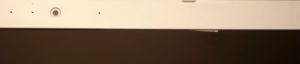
Then there are the materials used to make the devices. In my review of the 13” Samsung CB2 I lamented the use of cheaper materials than the 11” CB2. Here I can tell you that the Samsung is made of far better stuff than the Toshiba. I think Toshiba chose the worst materials I have seen on a Chromebook and possibly on any laptop I have ever used from a name brand manufacturer.
The issue was simply amplified in my week long alternation between the Pixel and the Toshiba. I was reminded by the starkness of what my eyes were beholding, the Pixel is still the best laptop made in my personal opinion. Yes, most people lament the Pixel as an overpriced idiotic exercise, but it has been a wonder in my heavy use. By contrast I was constantly irritated by the chassis (color, texture, etc) every time I switched back to the Toshiba.
The only positive I found with the chassis design was the lightness of the device. Likely because of the cheap materials the Toshiba is a breeze to carry around compared to the other two. I have no idea what the spec sheets say, the device simply felt the lightest in regular use.
Keyboard, Trackpad
Samsung vs Toshiba – Toshiba
Toshiba vs Pixel – 90%
When it comes to the keyboards all three of the devices have excellent feel and sensitivity. I can easily touch type my way around without any loss of productivity or consistently missed combinations. These are all first class keyboards, the Pixel uses obviously higher end materials but this does not affect the performance of the other two.
I am beginning to wonder if there is a “Keyboard Czar” at Google that oversees all the input devices used on Chromebooks. I am seeing a very nice consistency and quality in all the Chromebook keyboards I use. A big pat on the back is deserved to whomever drove the manufacturers to use decent keyboards instead of the awful stuff you see on many cheap Windows laptops and netbooks.
In the touchpad department the devices are close, but the Pixel and the Toshiba are simply better. The surface might not hold up as well as the Pixel over time (plastic vs glass) but it feels fantastic. I also like the click pressure required on the Toshiba best of all the devices. It is very natural and superior to even the Pixel in constant, all day, use.
Battery Life
Samsung vs Toshiba – Tie
Toshiba vs Pixel – 200%
Everyone knows the Pixel has barely passable battery life. This is partly why it is my “roam around the house” device and not my “go everywhere” Chromebook. The surprise was the equality in battery life between the Samsung and the Toshiba. I expected the IPS screen and Intel processor to cause the Toshiba battery to be shorter-lived than the Samsung. It was not, it was fantastic. In my travels the last couple of weeks the Toshiba could go all day with heavy use. I rarely worried about the battery, and it charged very quickly. By contrast the Pixel runs out of juice by lunch and takes the rest of the day to charge!
Conclusion
Sorry to disappoint but the Pixel is still king, even when compared to the latest MBP from Apple. The Toshiba did not best it.
BUT, the Toshiba is an easy recommendation despite the chassis irritations because of the price and the screen. You simply cannot find a better balance if your focus is not on looks. In weeks of use I could not find any real flaws in the technical execution of the device. It is a very effective tool and I ultimately make my choices on this basis. I will be retiring the Samsung after a short stay in my arsenal and using the Toshiba as my primary Chrome OS device
I give the Toshiba a strong recommendation, I have not seen a better low cost device. As successful as it has been so far, I expect other manufacturers to follow suit and end this silly use of antiquated, awful displays.





 The focus starts at the usage and configuration of your workflow in JIRA. With a good workflow, important actions and reporting metrics can be automatic or at least reasonably simple. Some of the new features like automated transitions and integrated dev tools facilitate this well. As you lay out your workflow, be sure to deconstruct your processes to understand what is critical to your business productivity and what is not. Spend the extra time to keep your staff in that highly productive part of your workflow. Focusing on improving the productive capacity of your team will not only help you but it will help your staff feel empowered and successful.
The focus starts at the usage and configuration of your workflow in JIRA. With a good workflow, important actions and reporting metrics can be automatic or at least reasonably simple. Some of the new features like automated transitions and integrated dev tools facilitate this well. As you lay out your workflow, be sure to deconstruct your processes to understand what is critical to your business productivity and what is not. Spend the extra time to keep your staff in that highly productive part of your workflow. Focusing on improving the productive capacity of your team will not only help you but it will help your staff feel empowered and successful.
 I posted information on the kit I took to Europe here (
I posted information on the kit I took to Europe here ( Even though this was a vacation, there was significant work that needed to be done each week for our business. I run a custom software company, Oasis Digital Solutions, and my wife is the controller. Customers still need to be responded to, software releases need to go out, new contracts need to be signed, projects cannot be ignored, employees still like to be paid and we still need to bill each week. These are pretty heady computing tasks. Here are a subset of the computing processes we used regularly just for business:
Even though this was a vacation, there was significant work that needed to be done each week for our business. I run a custom software company, Oasis Digital Solutions, and my wife is the controller. Customers still need to be responded to, software releases need to go out, new contracts need to be signed, projects cannot be ignored, employees still like to be paid and we still need to bill each week. These are pretty heady computing tasks. Here are a subset of the computing processes we used regularly just for business: This trip confirmed to me that I no longer need a PC at home. I removed my last one from my entertainment center last night. Its function as a media center PC was replaced by a $35 Chromecast last year. I will still keep a Mac around at the office, but it is not critical either. I will say that I am tired of TN displays. Once manufacturers get rid of all of these old netbook parts lying around and get to real business we will all be better off. The Samsung is a huge winner with an IPS display. I say that because I came back to write this article and others on my Pixel. The Samsung is a fine device and there are none better for traveling, but when I am sitting at home or the office, I want a nice display. Visuals are important.
This trip confirmed to me that I no longer need a PC at home. I removed my last one from my entertainment center last night. Its function as a media center PC was replaced by a $35 Chromecast last year. I will still keep a Mac around at the office, but it is not critical either. I will say that I am tired of TN displays. Once manufacturers get rid of all of these old netbook parts lying around and get to real business we will all be better off. The Samsung is a huge winner with an IPS display. I say that because I came back to write this article and others on my Pixel. The Samsung is a fine device and there are none better for traveling, but when I am sitting at home or the office, I want a nice display. Visuals are important.
 When Microsoft rolled out XP they demolished the competition and dominated almost the entire PC market. Once they felt the battle was won, they almost completely stopped innovating and providing value. There was little offered to bolster XP over the coming years and the market moved away from them. Microsoft’s focus in these years was building their bottom line, especially through licensing. Prior to XP licensing was important, they had to make money, but innovative value lead the way. We can clearly look back today and see the missteps they made in mobile, tablets, and netbooks.
When Microsoft rolled out XP they demolished the competition and dominated almost the entire PC market. Once they felt the battle was won, they almost completely stopped innovating and providing value. There was little offered to bolster XP over the coming years and the market moved away from them. Microsoft’s focus in these years was building their bottom line, especially through licensing. Prior to XP licensing was important, they had to make money, but innovative value lead the way. We can clearly look back today and see the missteps they made in mobile, tablets, and netbooks. Cisco is an even clearer case. They built their company with strong marketing and strong value. Part of the value they created was through their maintenance programs (SMARTNet) on their products. This service cost money and was built into every sale providing rapid updates and support for all sizes of customers. Over time they became obsessed with these fees, increased them year after year, held customers hostage, and relegated any “uncovered” products useless. They had almost completely eliminated any real competition in the networking space but opened the door when they stopped taking care of the customer first. Once profits came first customers started leaving them and continue to do so at a strong pace.
Cisco is an even clearer case. They built their company with strong marketing and strong value. Part of the value they created was through their maintenance programs (SMARTNet) on their products. This service cost money and was built into every sale providing rapid updates and support for all sizes of customers. Over time they became obsessed with these fees, increased them year after year, held customers hostage, and relegated any “uncovered” products useless. They had almost completely eliminated any real competition in the networking space but opened the door when they stopped taking care of the customer first. Once profits came first customers started leaving them and continue to do so at a strong pace. Apple is a unique company in that they have actually gone through this cycle twice! In the 1990s they were on fire and poised to take over the PC space. Their operating system was polished and feature rich and their hardware was very good. Their arrogance in thinking that only they were capable of making decent hardware eventually opened the door for Microsoft. They fell so low that Microsoft invested heavily in them to prop them up and avoid Apple disappearing. What eventually happened is a literal repeat of history. They are riding high but clearly their view that they have to completely control hardware opened the door for Android and Google. It will be interesting to see how far they fall this time.
Apple is a unique company in that they have actually gone through this cycle twice! In the 1990s they were on fire and poised to take over the PC space. Their operating system was polished and feature rich and their hardware was very good. Their arrogance in thinking that only they were capable of making decent hardware eventually opened the door for Microsoft. They fell so low that Microsoft invested heavily in them to prop them up and avoid Apple disappearing. What eventually happened is a literal repeat of history. They are riding high but clearly their view that they have to completely control hardware opened the door for Android and Google. It will be interesting to see how far they fall this time. Now we finally get to the question of Google. Google has built itself by providing very functional tools and applications for almost no cost to build a user base. This has worked so well they are now tops in mobile, tablets, and rising fast in the PC market with Chromebooks. This last few months a shift appears to have occurred and it was right in my face this last week in London. Google has started to show me results that benefit them and do not necessarily relate to my needs at all.
Now we finally get to the question of Google. Google has built itself by providing very functional tools and applications for almost no cost to build a user base. This has worked so well they are now tops in mobile, tablets, and rising fast in the PC market with Chromebooks. This last few months a shift appears to have occurred and it was right in my face this last week in London. Google has started to show me results that benefit them and do not necessarily relate to my needs at all. One of the best examples was when we were near Hyde Park. We needed to navigate back to our cottage in Flaunden from that side of the busy shopping district. There was a very clear path that led straight away from the immense congestion and towards Hemel Hempstead but Google kept trying to re-route us past Harrod’s and Selfridge’s and Madame Tussaud’s through a couple of miles of deadlocked tour buses, commuter buses and taxis. The “recommended route” more than doubled our trip time and would have placed us in much more dangerous traffic. There is an interesting liability here as well. The navigation app would literally override our route selection to put us back on a stressful and slow path past advertisers. It is hard to communicate how horrible this was, and if we had not been educated we could have been in a very bad situation–including missing a flight when our nav route suddenly changed from around the city center to right through the business district. Google was certainly making our trip harder, not easier.
One of the best examples was when we were near Hyde Park. We needed to navigate back to our cottage in Flaunden from that side of the busy shopping district. There was a very clear path that led straight away from the immense congestion and towards Hemel Hempstead but Google kept trying to re-route us past Harrod’s and Selfridge’s and Madame Tussaud’s through a couple of miles of deadlocked tour buses, commuter buses and taxis. The “recommended route” more than doubled our trip time and would have placed us in much more dangerous traffic. There is an interesting liability here as well. The navigation app would literally override our route selection to put us back on a stressful and slow path past advertisers. It is hard to communicate how horrible this was, and if we had not been educated we could have been in a very bad situation–including missing a flight when our nav route suddenly changed from around the city center to right through the business district. Google was certainly making our trip harder, not easier.
 The prizes I purchased were the HP 11 and a Samsung CB2 11”. Regarding the HP, I assumed that because I was 6 months removed from the original HP, and the unit was being restocked, that this would be considered the “Revised” HP 11. It turns out there is a new version coming soon that most people have tagged with that moniker and the current model is considered the original. With that in mind, let’s first compare the two Samsung models.
The prizes I purchased were the HP 11 and a Samsung CB2 11”. Regarding the HP, I assumed that because I was 6 months removed from the original HP, and the unit was being restocked, that this would be considered the “Revised” HP 11. It turns out there is a new version coming soon that most people have tagged with that moniker and the current model is considered the original. With that in mind, let’s first compare the two Samsung models. This HP still comes with an IPS panel despite the rumors otherwise (this may change in the near future but to my knowledge has not yet). I would not be shocked if a TN panel started shipping but it certainly was not in the model I received last week. With that in mind, you will not be surprised to find the the HP has the best screen of the group. Colors, brightness and viewing angles are all better than any Chromebook I have used except the Pixel.
This HP still comes with an IPS panel despite the rumors otherwise (this may change in the near future but to my knowledge has not yet). I would not be shocked if a TN panel started shipping but it certainly was not in the model I received last week. With that in mind, you will not be surprised to find the the HP has the best screen of the group. Colors, brightness and viewing angles are all better than any Chromebook I have used except the Pixel.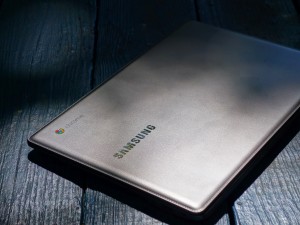 As I stated previously, the Dell has been my favorite small chromebook by a large margin. If I did not have the 13” CB2 I would very likely begin to use the 11” CB2 a lot more. It has a nice feel and an especially svelte form factor that is appealing. The Dell still has the better keyboard, better cpu, better battery life, better build quality. For now it is still the winning combination for me…
As I stated previously, the Dell has been my favorite small chromebook by a large margin. If I did not have the 13” CB2 I would very likely begin to use the 11” CB2 a lot more. It has a nice feel and an especially svelte form factor that is appealing. The Dell still has the better keyboard, better cpu, better battery life, better build quality. For now it is still the winning combination for me…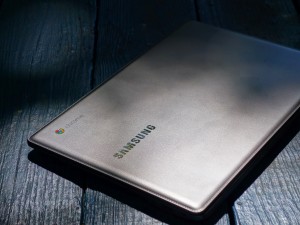
 When I got to the end of the time where I was working with the units and needing to write the review, which one would I pick up to do it with? I wrote the review sitting outside in my yard under the trees, so screen was important. Battery life was important because I would need the screen turned up and I am sometimes a little verbose. The keyboard was important because I was typing a long article. This became a very important question, and one which helped answer the Title question of this article. Skip to end if you want to know the result.
When I got to the end of the time where I was working with the units and needing to write the review, which one would I pick up to do it with? I wrote the review sitting outside in my yard under the trees, so screen was important. Battery life was important because I would need the screen turned up and I am sometimes a little verbose. The keyboard was important because I was typing a long article. This became a very important question, and one which helped answer the Title question of this article. Skip to end if you want to know the result.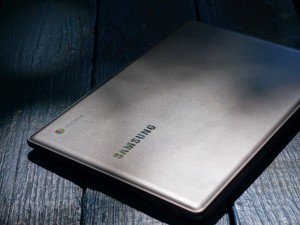 Using the Octane benchmark to compare the Samsung Chromebook 2 with Intel Chromebooks is silly. It is like comparing the power numbers on an automobile with the power numbers of a truck. It simply does not tell you anything you cannot know on your own. An Intel processor is going to benchmark faster than an ARM processor. Real life use is what matters when you are comparing devices built in different ways but intended for a similar purpose. It is a many-faceted analysis that is more abstract and takes real work to put into a usable form.
Using the Octane benchmark to compare the Samsung Chromebook 2 with Intel Chromebooks is silly. It is like comparing the power numbers on an automobile with the power numbers of a truck. It simply does not tell you anything you cannot know on your own. An Intel processor is going to benchmark faster than an ARM processor. Real life use is what matters when you are comparing devices built in different ways but intended for a similar purpose. It is a many-faceted analysis that is more abstract and takes real work to put into a usable form. Power supply: I really liked the approach HP took on the 11 Chromebook, using the common micro- USB charging connection. It seems that the extra charging time is worth having a more universal adapter that will work with your smartphone and Chromebook. I hate carrying a device-specific brick while traveling. The Samsung power supply is awkwardly shaped and takes twice the space the Pixel power supply does. In the photo can see how neat and small the Pixel power supply is compared to the Samsung, pretty obvious opportunity for improvement.
Power supply: I really liked the approach HP took on the 11 Chromebook, using the common micro- USB charging connection. It seems that the extra charging time is worth having a more universal adapter that will work with your smartphone and Chromebook. I hate carrying a device-specific brick while traveling. The Samsung power supply is awkwardly shaped and takes twice the space the Pixel power supply does. In the photo can see how neat and small the Pixel power supply is compared to the Samsung, pretty obvious opportunity for improvement.
 We work hard to ship all of our active projects on a weekly basis. This commitment keeps us moving forward rapidly and working on items that mean something to the customer. After the second week we went to ship and the customer-shared folder was missing. This folder included all the weekly deliveries from 2013, the supporting docs the customer provided to us and the snapshot of the source as of our pausing the project in November. An aggressive search proved fruitless. The loss of this data damaged our ability to efficiently work on the project. The customer had provided us a lot of valuable insight as well as some supporting code from their backend systems.
We work hard to ship all of our active projects on a weekly basis. This commitment keeps us moving forward rapidly and working on items that mean something to the customer. After the second week we went to ship and the customer-shared folder was missing. This folder included all the weekly deliveries from 2013, the supporting docs the customer provided to us and the snapshot of the source as of our pausing the project in November. An aggressive search proved fruitless. The loss of this data damaged our ability to efficiently work on the project. The customer had provided us a lot of valuable insight as well as some supporting code from their backend systems. I hear from people all the time that simply trust their pictures, emails, chats, notes, videos etc. to various cloud solutions. In a very personal sense this data is much more important than a customer project. Customers come and go but your family and your experiences are yours. Understand that Facebook, Evernote, Google, Twitter, Microsoft, Apple and any number of others have outages and failures. They are not guaranteeing that your data will be secure. I know a number of people that have simply lost their content with no warning and no explanation. Google had an especially serious problem a couple of years ago when an algorithm went haywire and completely deleted thousands of accounts and all of their history. Take back control of your content and still use the cloud.
I hear from people all the time that simply trust their pictures, emails, chats, notes, videos etc. to various cloud solutions. In a very personal sense this data is much more important than a customer project. Customers come and go but your family and your experiences are yours. Understand that Facebook, Evernote, Google, Twitter, Microsoft, Apple and any number of others have outages and failures. They are not guaranteeing that your data will be secure. I know a number of people that have simply lost their content with no warning and no explanation. Google had an especially serious problem a couple of years ago when an algorithm went haywire and completely deleted thousands of accounts and all of their history. Take back control of your content and still use the cloud.
 When you look at other platforms; Windows, Mac, Linux, we find the truth. There was a time when you could not edit images or videos effectively on Windows. The platform was mocked and derided, its doom forecasted. There was a time when editing docs on a Mac was a complete disaster, it was said there would never be a place for Mac in corporate America. There was a time when Linux was unusable without heavy command line use, the UI was severely limited, it appeared there would never be widespread consumer adoption.
When you look at other platforms; Windows, Mac, Linux, we find the truth. There was a time when you could not edit images or videos effectively on Windows. The platform was mocked and derided, its doom forecasted. There was a time when editing docs on a Mac was a complete disaster, it was said there would never be a place for Mac in corporate America. There was a time when Linux was unusable without heavy command line use, the UI was severely limited, it appeared there would never be widespread consumer adoption. Secure, well-documented as the strongest platform on the market
Secure, well-documented as the strongest platform on the market All of this convergence is also opening up doors to a future imagined in movies and science fiction for many years. I am able to walk up to any computer I have access to, login, and have my applications and tools at my fingertips. This is available to me on any platform, centered around Chrome. Believe me, corporate IT with vision is watching the platform very carefully. We are very close to having a true flexible computing environment available for workforces all over the world. Oh, and remember those big 4 features? They matter to business as well.
All of this convergence is also opening up doors to a future imagined in movies and science fiction for many years. I am able to walk up to any computer I have access to, login, and have my applications and tools at my fingertips. This is available to me on any platform, centered around Chrome. Believe me, corporate IT with vision is watching the platform very carefully. We are very close to having a true flexible computing environment available for workforces all over the world. Oh, and remember those big 4 features? They matter to business as well.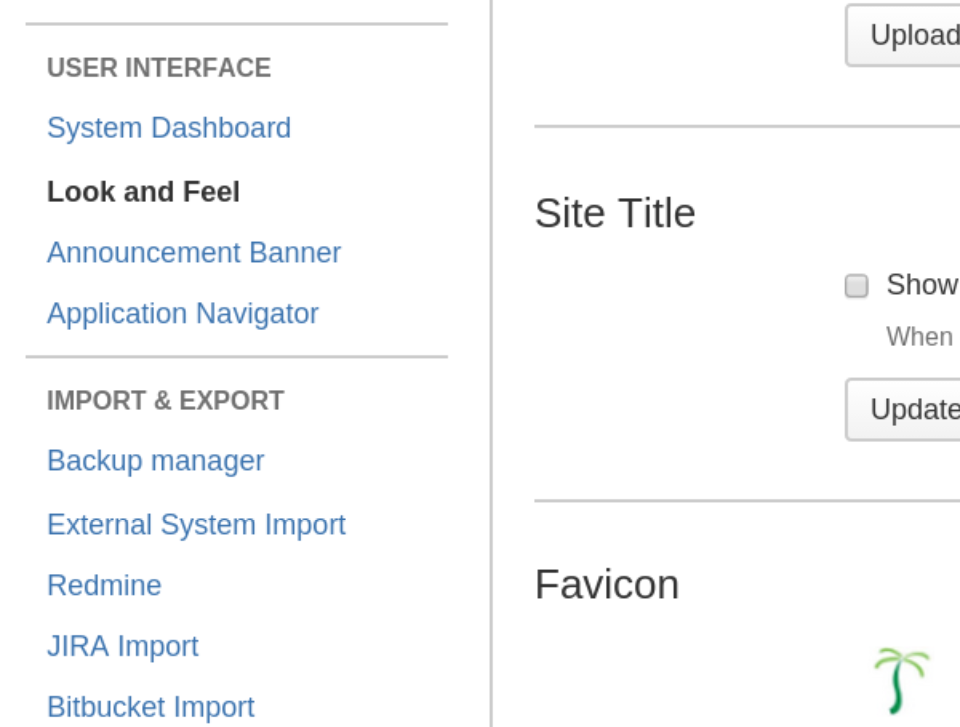
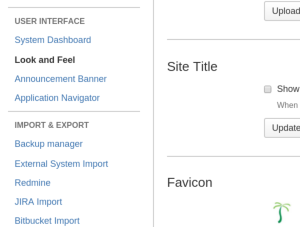


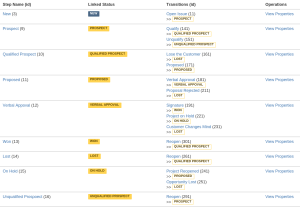
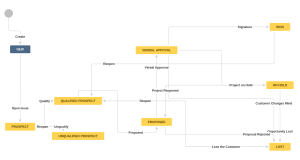

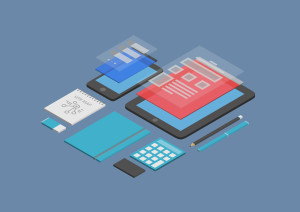 Surely it can’t take much longer to complete since they are this far? There are many ways to combat this, but often this assessment is not even conscious. Our minds assess and categorize all day long. Later in the project a misunderstood prototype can damage your relationship with the customer.
Surely it can’t take much longer to complete since they are this far? There are many ways to combat this, but often this assessment is not even conscious. Our minds assess and categorize all day long. Later in the project a misunderstood prototype can damage your relationship with the customer.