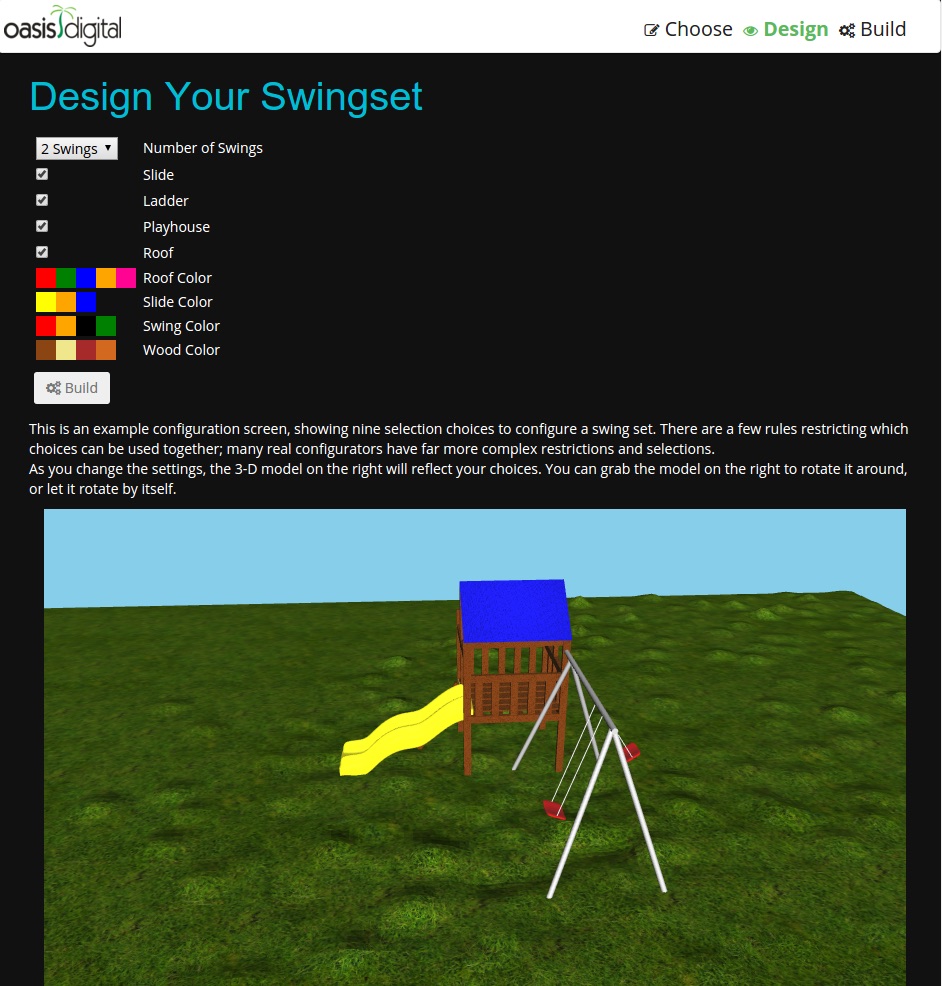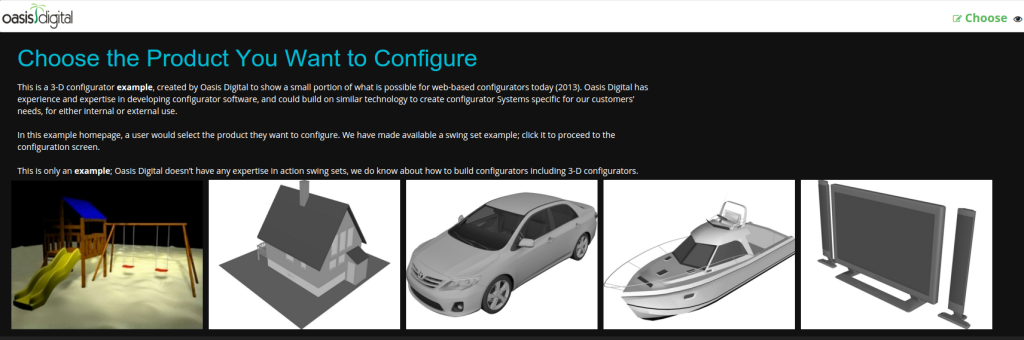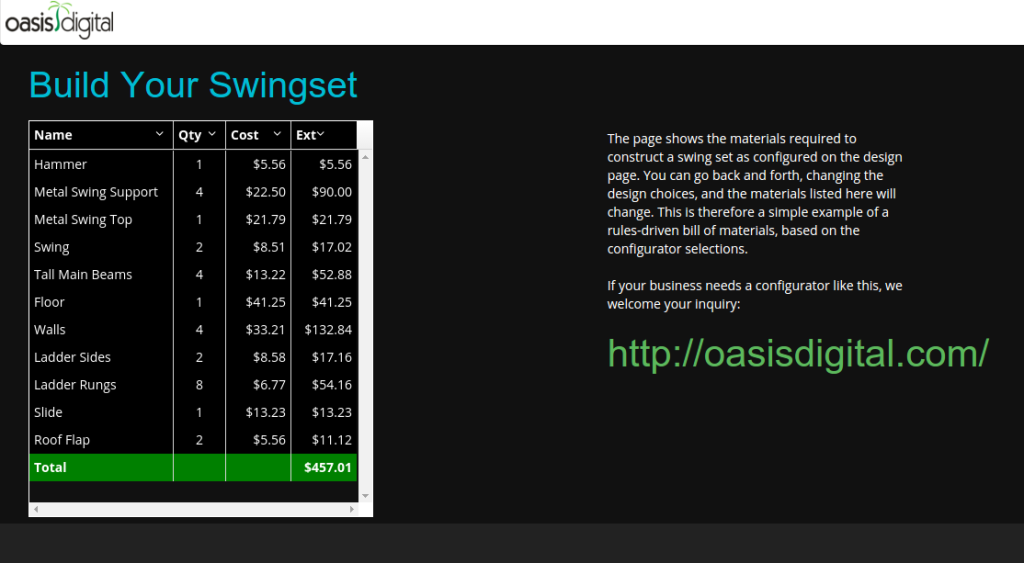There are numerous choices for tooling in a TypeScript Angular 2 project. This list is no doubt incomplete:
- SystemJS with JSPM
- SystemJS without JSPM
- Webpack
- Angular-CLI (which uses System and Broccoli and other things behind the scenes)
(Warning – this content has been made obsolete by progress in Angular 2 and related tooling.)
At Oasis Digital, we have worked with all of these variations, and experienced trouble at least with all of them but have been around long enough to have trouble with. There is no clear winner yet, there are only trade-offs.
Speed matters. Specifically, speed of the development cycle, of how long it takes to compile/recompile an application and reload it in the browser during development. (I’m less concerned with the speed of a “production build” because those happen much less often and usually without a human actively waiting.)
As of May 2016 (these things change rapidly) we have found the following yields the very fastest results for the development cycle:
- Bundle libraries using JSPM/System-Bundler or WebPack, or use bundles shipped by the Angular 2 team.
- Set up tsconfig to use “module”: “system” and “outFile”: “somebundlenamehere.js”. TypeScript both compiles your code, and produces a single-file bundle of the results. This is much faster than having typescript emit numerous files and then bundling them with another tool.
- Run tsc in your IDE; don’t bother to “watch” from the command line or by other means – better for compile errors to land in the IDE. There is no benefit to simultaneously compiling in your IDE and in a concurrent “watch” – omitting that (for example, by moving away from Webpack) roughly cuts in half the total CPU effort spent on each development cycle.
To demonstrate how little work is typically needed to set this up, see the following tiny “fork” of the angular.io “quickstart”. This single commit shows the slightly less configuration needed with the “module”: “system” approach.
https://github.com/kylecordes/quickstart/commit/3cf3041dd80ee8701a3cffb0cbe6264784017a2b
Of course, there is no benefit to this change in the quickstart application – the tutorial adds only a handful of components. But we have confirmed the performance lead with other teams developing on Angular 2 “at scale”. This approach is, as of May 2016, the fastest compile-reload cycle for large Angular 2 applications.
It might not last long; there are many efforts underway, including the official angular-cli, to build better development tooling. Moreover, Hot Module Reloading might make speed up the development cycle enough that the clean-reload time isn’t important.